How to install Hyperglides on your mouse
Application Instructions
Prep your mouse
To start, you will need to remove the stock / existing mouse feet on your mouse.
Use some rubbing alcohol to get rid of any excess adhesive that might be left behind in the feet sockets of the mouse.
Make sure feet sockets are dry before applying Hyperglides.
Applying Hyperglides
1. Follow the illustration below to remove the liner protecting the adhesive.
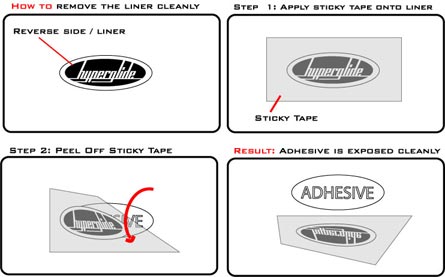
2. Touching only the edges of the mouse skates, place them into the feet sockets. They should already stick.
3. DO NOT press down onto the skates individually.
Simply, turn the mouse over and set it on your mousepad to use. The weight of your hand on the mouse will help set the adhesive.
All done, ENJOY!

